Ledger
- You can read the file without any fancy programs, just a text editor
- Even if Ledger stops being maintained, you can still use the journal file
- The file can be interpreted using many other programming languages, like R!
To properly visualise how my finances are changing over time however, I find the text based reports provided by ledger-cli a bit dense and fiddly.
This post might be an exercise in reinventing the wheel. Ledger already has a decent web-based reporting system that can provide pretty graphs and lots of other ledger-like apps that can do similar. But my language of choice for making pretty graphs and manipulating data is ‘R’, so I’m going to use that.
ost of the code below is actually data manipulation, which I’ve chosen to do with the dplyr package, creating the plots in ggplot2 isn’t too taxing. I’ve created an example script here
and you can find the example .ledger.journal file I used here
Firstly, export your ledger journal file (.ledger.journal) as a .csv in the terminal, the name and filepath of your journal file might be different:
touch ledger.csv
ledger csv -f ~/.ledger.journal > ledger.csv
And that’s the last thing we’ll be doing in the shell, everything else will be in R. So fire up an R session to start analysing the data.
Firstly set the working directory, import the csv file and load some packages:
# set working directory to `.ledger.journal`
setwd()
# Create vector of column names
journal_names <- c("Date", "NA_1", "Description", "Source", "Currency", "Amount", "NA_2", "NA_3")
# Import csv
ledger <- read.csv("ledger.csv", col.names = journal_names)
# Load packages
library(dplyr)
library(ggplot2)
Now to make the ledger dataframe easier to use:
# Convert "Date" column to date class
ledger$Good_date <- as.Date(ledger$Date, format = "%Y/%m/%d")
class(ledger$Good_date) # To check the above worked
# Sort by "Good_date"
ledger_sort <- ledger[order(ledger$Good_date),]
# Add cumulative column for each source
ledger_cumsum <- ledger_sort %>%
group_by(Source) %>%
mutate(Cumulative = cumsum(Amount))
The rest involves creating a few graphs that I find useful. For all these plots to work in their current form however, your Source or “Account” structure must be the similar to the recommended structure found in the ledger-cli example journal
, e.g.:
┃
┣Assets
┃┣Checking
┃┣Savings
┃┗Cash
┣Income
┃┣Work
┃┗Ebay_sales
┗Expenses
┣Socialising
┣Bills
┗Mortgage
For instance if I had to pay a bill in ledger, the journal entry might look like this:
2017/12/06 Electricity bill
Assets:Checking $-65.51
Expenses:Bills $ 65.51
But it should be trivial to change the code to match your journal structure.
Assets over time
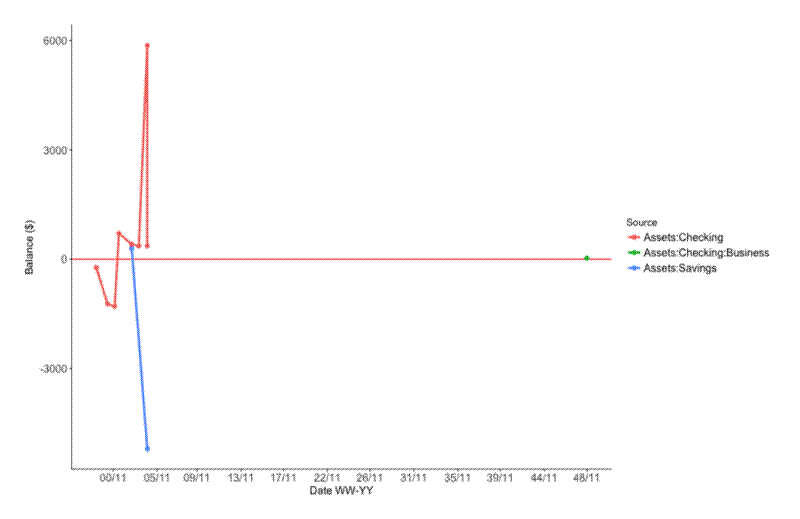
Create a data frame only containing assets:
assets <- ledger_cumsum %>%
filter(grepl("Assets", Source))
Then make the plot:
ggplot(assets, aes(x = Good_date, y = Cumulative, group = Source)) +
geom_hline(aes(yintercept = 0), colour = "red") +
geom_line(aes(colour = Source), size = 1.2) +
geom_point(aes(colour = Source), size = 2) +
scale_x_date(date_breaks = "1 week", date_labels = "%W/%y")
Viewing a particular asset in detail over time
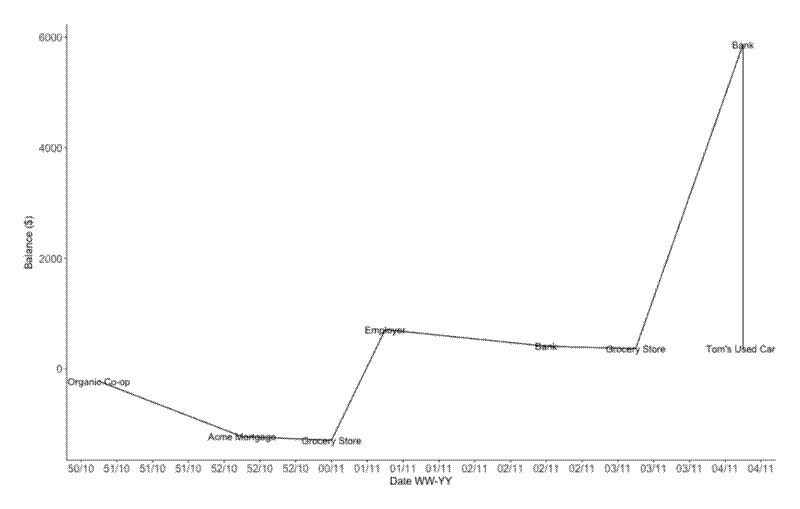
# Create data frame
assets_bank_current <- ledger_cumsum %>%
filter(Source == "Assets:Checking")
# Line plot of student account over time with description of expenditure
ggplot(assets_bank_current, aes(x = Good_date, y = Cumulative, group = Source, label = Description)) +
geom_line() +
geom_text() +
scale_x_date(date_breaks = "2 days", date_labels = "%W/%y") +
xlab("Date WW-YY") +
ylab("Balance ($)")
Bar plots with breakdown of expenses
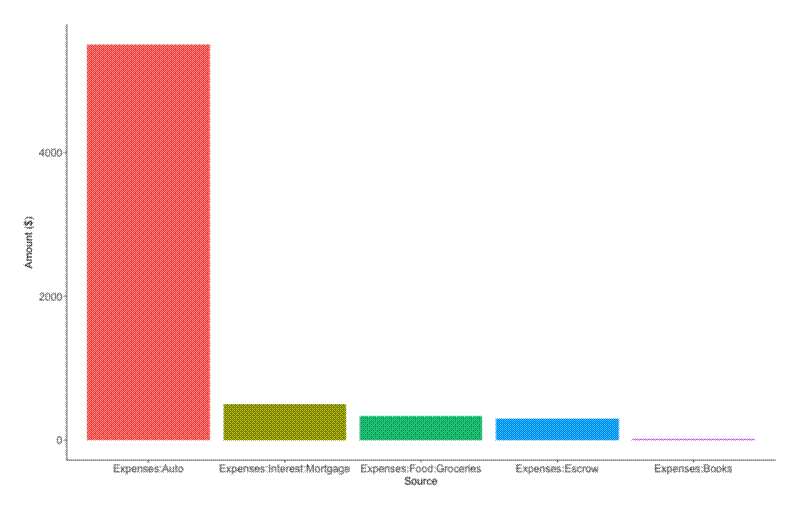
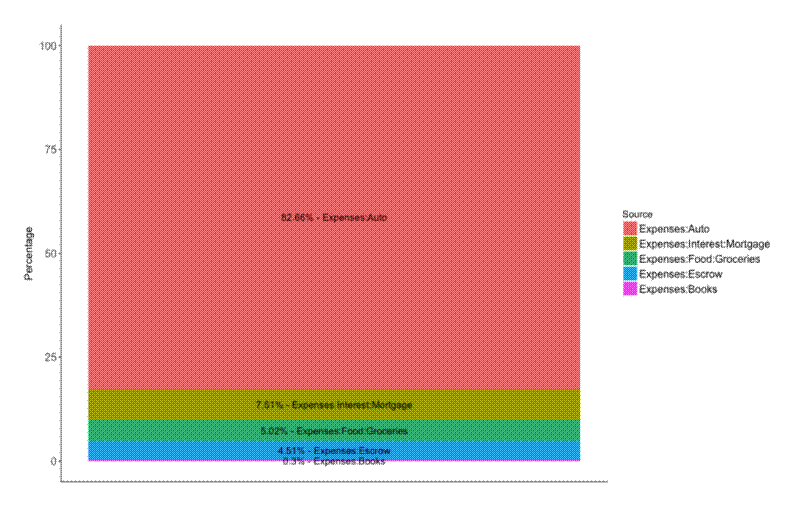
# Create summary dataframe of expenses
expenses_sum <- ledger_cumsum %>%
filter(grepl("Expenses", Source)) %>%
group_by(Source) %>%
summarise(Amount = sum(Amount)) %>%
mutate(Percentage = Amount / sum(Amount) * 100) %>%
mutate(Source = factor(Source, levels = Source[order(Amount, decreasing = TRUE)])) # Create ordered factor for x axis
# Bar plot
ggplot(expenses_sum, aes(x = Source, y = Amount)) +
geom_bar(stat = "identity", aes(fill = Source)) +
theme(legend.position = "none") +
ylab("Amount ($)")
# Stacked percentage bar chart
ggplot(expenses_sum, aes(x = NA, y = Percentage, fill = Source)) +
geom_bar(stat = "identity") +
geom_text(aes(label = paste(round(Percentage, digits = 2), "% - ", Source, sep="")), position=position_stack(vjust=0.5))
Last 30 days income/expenses summary
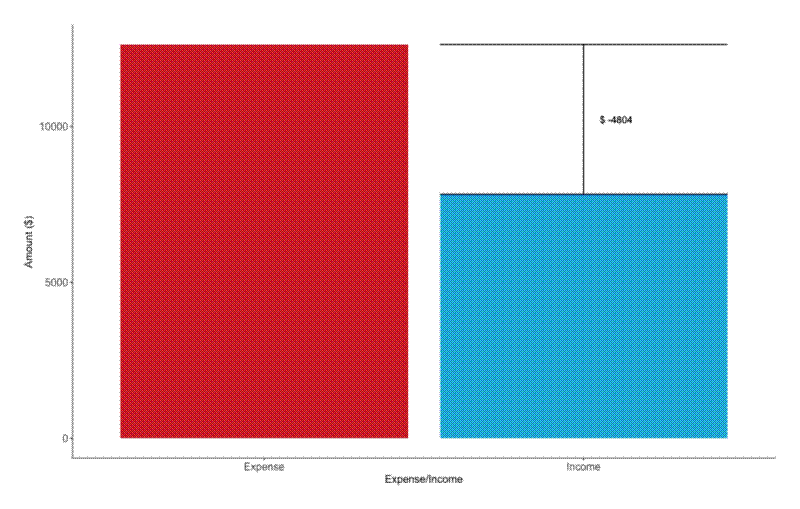
Creating this plot was fun, I had a go at using ifelse() arguments inside the ggplot() call in order to change the position of an error bar and text (which I’ve used to show deficit) depending on whether I’ve made a net gain or loss that month.
# Create summary dataframe
ledger_30d_summ <- ledger_cumsum %>%
filter(Good_date > as.Date(Sys.Date(), format = "%Y-%m-%d") - 30) %>%
filter(grepl("Assets", Source)) %>%
mutate(expense_income = if_else(Amount > 0, "Income", "Expense")) %>%
group_by(expense_income) %>%
summarise(Total = sum(Amount)) %>%
mutate(Total = abs(Total))
# Create colour palette
expense_income_palette <- c("#D43131", "#1CB5DB")
# Create plot
ggplot(ledger_30d_summ, aes(x = expense_income, y = Total), environment = environment()) +
geom_bar(stat = "identity", fill = expense_income_palette) +
geom_errorbar(aes(x = ifelse(ledger_30d_summ$Total[1] > ledger_30d_summ$Total[2], "Income", "Expense"),
ymax = max(ledger_30d_summ$Total),
ymin = min(ledger_30d_summ$Total))) +
geom_text(aes(x = ifelse(ledger_30d_summ$Total[1] > ledger_30d_summ$Total[2], "Income", "Expense"),
y = min(ledger_30d_summ$Total) + 0.5*(max(ledger_30d_summ$Total) - min(ledger_30d_summ$Total)),
label = ifelse(ledger_30d_summ$Total[1] > ledger_30d_summ$Total[2],
paste("$ -", max(ledger_30d_summ$Total) - min(ledger_30d_summ$Total), sep = ""),
paste("$ ", max(ledger_30d_summ$Total) - min(ledger_30d_summ$Total), sep = "")),
hjust = -0.5)) +
xlab("Expense/Income") +
ylab("Amount ($)")
Now that I’ve defined all these plots, it shouldn’t take too much effort to turn them into a basic Shiny app that I can load up in my web browser, or run a script that saves the plots as images on my computer so I can look at them later.