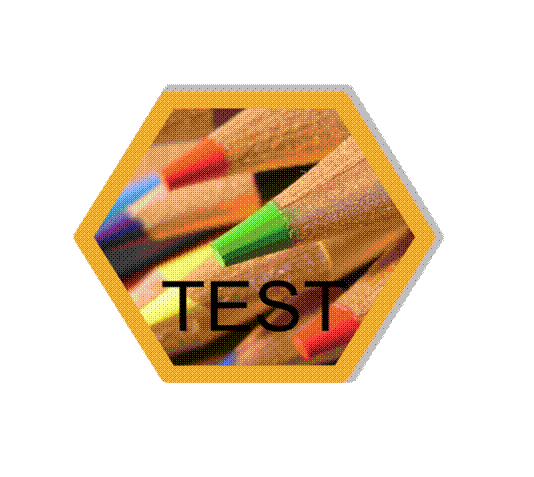A previous post
showcased the new Coding Club logos that I made for our website
. Seeing as the website is all about programming in R I thought it would be a fruitful exercise to attempt to make a logo template in R, using ggplot2. the result is a lot of experimentation with tge graphical primitive functions in ggplot2 and a quick dabble in how to import .png images and create raster arrays for them in R.
I still haven’t figured out a reliable and intuitive way to create png objects of the ggplot2 output, I tried using png() but the proportions always went way off and I don’t have time to fiddle with the dimension options and all their interactions with the options in ggplot2.
First do the usual, setwd, packages, import data etc.. If you want to try and follow along, sample_image.png can be found here
and the script file I used is here
:
# Set working directory to the location of the source file
setwd(dirname(rstudioapi::getActiveDocumentContext()$path))
# Packages
library(grid)
library(ggplot2)
library(png)
# Image
img <- readPNG("sample_image.png")
g <- rasterGrob(img, interpolate=TRUE, width = 0.5)
ggplot() + annotation_custom(g)
Then I can start to construct the hexagon logo shape using vectors of point locations on a grid:
# Hexagon
ord_hex <- c(1, 2, 3, 4, 5, 6, 7, 8)
x_hex <- c(-10, -5, 5, 10, 5, -5, -10, -5)
y_hex <- c(-0, 10, 10, 0, -10, -10, -0, 10)
hex <- data.frame(ord_hex, x_hex, y_hex)
# Shade
ord_shad_main <- c(1, 2, 3, 4)
x_shad_main <- c(-4.8, 5.3, 10.5, 5.5)
y_shad_main <- c(10.5, 10.5, 0, -10)
shad_main <- data.frame(ord_shad_main, x_shad_main, y_shad_main)
ord_shad_bot <- c(1, 2)
x_shad_bot <- c(5.5, 0)
y_shad_bot <- c(-10, -10)
shad_bot <- data.frame(ord_shad_bot, x_shad_bot, y_shad_bot)
ord_shad_top <- c(1, 2)
x_shad_top <- c(-4.8, -7.5)
y_shad_top <- c(10.5, 5)
shad_top <- data.frame(ord_shad_top, x_shad_top, y_shad_top)
# Clipping mask
org_clip_l <- c(1, 2, 3, 4, 5)
x_clip_l <- c(-4.8, -30, -30, -5, -10)
y_clip_l <- c(10.6, 10.6, -10.2, -10.2, 0)
clip_l <- data.frame(org_clip_l, x_clip_l, y_clip_l)
org_clip_r <- c(1, 2, 3, 4, 5)
x_clip_r <- c(5.3, 30, 30, 5.5, 10.5)
y_clip_r <- c(10.6, 10.6, -10.2, -10.2, 0)
clip_r <- data.frame(org_clip_r, x_clip_r, y_clip_r)
org_clip_t <- c(1, 2, 3, 4)
x_clip_t <- c(-30, -30, 30, 30)
y_clip_t <- c(10.5, 30, 30, 10.5)
clip_t <- data.frame(org_clip_t, x_clip_t, y_clip_t)
org_clip_b <- c(1, 2, 3, 4)
x_clip_b <- c(-30, 30, 30, -30)
y_clip_b <- c(-10, -10, -30, -30)
clip_b <- data.frame(org_clip_b, x_clip_b, y_clip_b)
# Text
text <- c("TEST")
To test all the above works I just plot it as wires, with the points in the vectors visible:
# Test
ggplot() +
geom_point(data = hex, aes(x = x_hex, y = y_hex)) +
geom_path(data = shad_main, aes(x = x_shad_main, y = y_shad_main), color = "grey") +
geom_path(data = shad_top, aes(x = x_shad_top, y = y_shad_top), color = "grey") +
geom_path(data = shad_bot, aes(x = x_shad_bot, y = y_shad_bot), color = "grey") +
geom_path(data = hex, aes(x = x_hex, y = y_hex), color = "orange") +
geom_text(aes(x = 0, y = -5, label = text), size = 25) +
geom_polygon(data = clip_l, aes(x = x_clip_l, y = y_clip_l), fill = "white") +
geom_polygon(data = clip_r, aes(x = x_clip_r, y = y_clip_r), fill = "white") +
geom_polygon(data = clip_t, aes(x = x_clip_t, y = y_clip_t), fill = "white") +
geom_polygon(data = clip_b, aes(x = x_clip_b, y = y_clip_b), fill = "white")
And now to do a trial run to see if the code works properly with the image. Be warned, RAM usage!:
ggplot() +
annotation_custom(g) +
geom_polygon(data = clip_l, aes(x = x_clip_l, y = y_clip_l), fill = "white") +
geom_polygon(data = clip_r, aes(x = x_clip_r, y = y_clip_r), fill = "white") +
geom_polygon(data = clip_t, aes(x = x_clip_t, y = y_clip_t), fill = "white") +
geom_polygon(data = clip_b, aes(x = x_clip_b, y = y_clip_b), fill = "white") +
geom_path(data = shad_main, aes(x = x_shad_main, y = y_shad_main), color = "grey", size = 5, lineend = "round") +
geom_path(data = shad_bot, aes(x = x_shad_bot, y = y_shad_bot), color = "grey", size = 5, lineend = "round") +
geom_path(data = shad_top, aes(x = x_shad_top, y = y_shad_top), color = "grey", size = 5, lineend = "round") +
geom_path(data = hex, aes(x = x_hex, y = y_hex), color = "orange", size = 5) +
geom_text(aes(x = 0, y = -5, label = "TEST"), size = 15) +
theme(axis.title = element_blank(),
axis.text = element_blank(),
axis.ticks = element_blank(),
panel.grid.major.x = element_blank(),
panel.grid.minor.x = element_blank(),
panel.grid.minor.y = element_blank(),
panel.grid.major.y = element_blank(),
panel.background = element_blank(),
legend.position = "none")