I was inspired by this video
, which uses the pop-up window feature in tmux
v3.2+ to quickly launch scripts that don’t deserve their own pane. I wrote a similar script to handle the pop-ups, which I keep in my $PATH:
#!/usr/bin/env sh
# List scripts
read -d '' APPS << EOF
passwords ~/bin/tmux_popup/./fpass_popup
mount drives ~/bin/netmount
search papers ~/bin/papers
stopwatch ~/bin/stopwatch
internet speed test ~/bin/speed
emojis ~/bin/tmux_popup/./emoji_popup
calculator ~/bin/tmux_popup/./calc_popup
EOF
SELECTED="$(echo "$APPS" | fzf -d " " --with-nth 1 | sed "s/.*\t//g")"
eval "${SELECTED}"
The scripts are listed by their name, which appears in the fzf pop-up, and their path, separated by a tab.
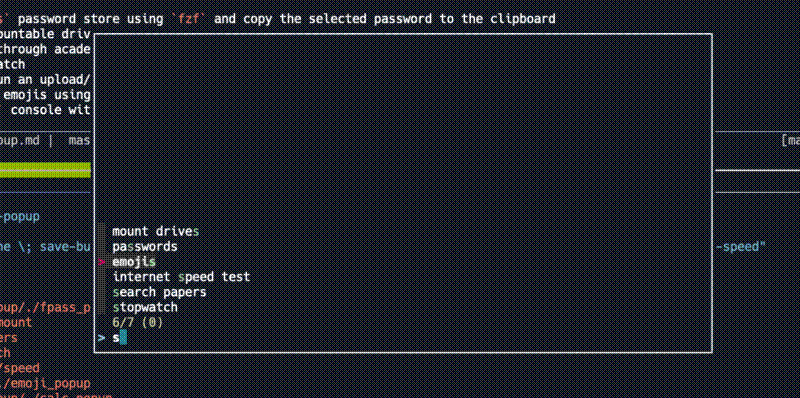
The scripts currently available in the popup:
- passwords - Search
passpassword store usingfzfand copy the selected password to the clipboard - mount drives - Search mountable drives using
fzfand mount the selected drive - search papers - Search through academic article pdfs using
fzfandpdftotext, then open the selected pdf - stopwatch - Run a stopwatch
- internet speed test - Run an upload/download speed test
- emojis - Search through emojis using
fzfand copy the selected emoji to the clipboard - calculator - open an
Rconsole with--no-saveand--quietflags for performing simple calculations
The script is launched by hitting <prefix>-Tab in tmux, using this line in my .tmux.conf:
bind-key Tab capture-pane \; save-buffer /tmp/tmux-buffer \; delete-buffer \; display-popup -w 50% -h 50% -E "/path/to/fzf-speed"