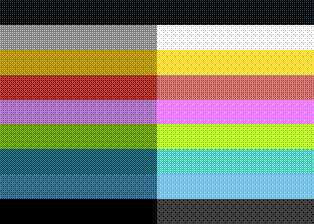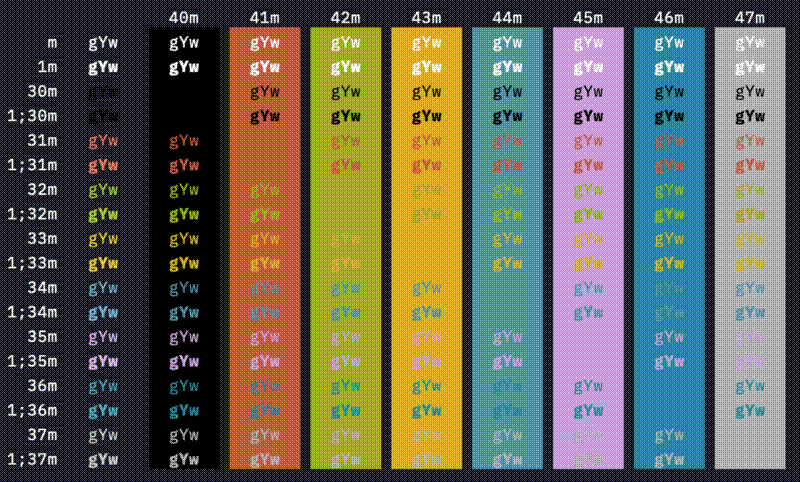On macOS, configuration profiles for Terminal.app are stored as plist files with the extension .terminal. These files contain XML or binary data. The profiles contain, among other settings, the colour scheme for the terminal.
I wrote a shell script to extract the colour scheme information as RGB255 values for each colour scheme value. The function uses a combination of xmlstarlet
, awk
, and some programs which come with macOS, like tr, base64, and plutil.
First, I define a function to extract colour values:
function dict_search() {
# If colour code found in file
if grep -q "${1}" "${2}"; then
xml sel --net -t -v "//key[.=\"$1\"]/following-sibling::data[1]" "${2}" |
tr -d '[:space:]' |
base64 --decode |
plutil -convert xml1 - -o - |
xml sel --net -t -v "//dict/array/dict/key[.='NSRGB']/following-sibling::data[1]" |
tr -d '[:space:]' |
base64 --decode |
awk -v var="${1}" 'BEGIN{ ORS=" "; print var }
{ for(i=1;i<=3;i++) { printf "%.0f ", $i*255 }; printf "\n" }'
fi
}
Going line by line:
if grep ...will only run the rest of the function if the chosen colour ID is found in the.terminalfile.xml sel ...searches for thekey(i.e. the chosen colour ID), then pulls the contents of thedatanode which comes directly after it.tr -d ...removes all spaces, including new lines, effectively concatenating the contents of the node.base64 ...converts the base64 encoded data into textplutil -convert ...converts that into XMLxml sel ...extracts the RGB values in the XMLtr -d ...as above, removes all spaces and new linesbase64 ...as above, converts base64 encoded data into textawk ...prints the name of the colour ID, and the three RGB components multiplied by 255 and rounded to convert from a 0-1 decimal to a 0-255 integer.
Then I create an array containing all the colour IDs of interest:
colArray=("ANSIBlackColor" "ANSIBlueColor" "ANSICyanColor" "ANSIGreenColor" "ANSIMagentaColor" "ANSIRedColor" "ANSIWhiteColor" "ANSIYellowColor" "ANSIBrightBlackColor" "ANSIBrightBlueColor" "ANSIBrightCyanColor" "ANSIBrightGreenColor" "ANSIBrightMagentaColor" "ANSIBrightRedColor" "ANSIBrightWhiteColor" "ANSIBrightYellowColor" "BackgroundColor" "CursorColor" "SelectionColor" "TextBoldColor" "TextColor")
Finally, to construct the output of the script, firstly printing the filename, then running the function for each colour ID, and only printing the result to stdout if the function output is not empty:
# Print filepath of theme
printf "%s\n" "${1}"
# For each in array, run function
for i in ${colArray[@]}; do
# Run function
out=$(dict_search "${i}" "${1}")
# If output not empty, print
if [ -n "${out}" ]; then
printf "%s\n" "${out}"
fi
done
This produces, for example for my tweaked version of the Smyck colour scheme, which I use every day:
smyck.terminal
ANSIBlackColor 0 0 0
ANSIBlueColor 64 125 153
ANSICyanColor 32 115 131
ANSIGreenColor 125 169 0
ANSIMagentaColor 186 138 204
ANSIRedColor 184 65 49
ANSIWhiteColor 161 161 161
ANSIYellowColor 196 165 7
ANSIBrightBlackColor 75 75 75
ANSIBrightBlueColor 141 207 240
ANSIBrightCyanColor 106 217 207
ANSIBrightGreenColor 196 241 55
ANSIBrightMagentaColor 247 154 255
ANSIBrightRedColor 214 131 124
ANSIBrightWhiteColor 247 247 247
ANSIBrightYellowColor 254 225 77
BackgroundColor 18 21 28
CursorColor 32 115 130
SelectionColor 32 115 131
TextBoldColor 247 247 247
TextColor 247 247 247